Buyer User Matching¶
User matching, or cookie syncing, is the process of matching a Supplier’s cookie ID to a Buyer’s cookie ID. BidSwitch has an integrated user matching functionality to facilitate this between Buyers and Suppliers. User matching information is managed within the BidSwitch database, so there is no need for Buyers to implement user matching logic to store user mappings.
When sending bid requests to the Buyer, BidSwitch will send the Buyer User ID and the
BidSwitch User ID in the user.buyeruid and user.id fields of the User Object.
You may also receive extended identifiers in the user.ext.eid field.
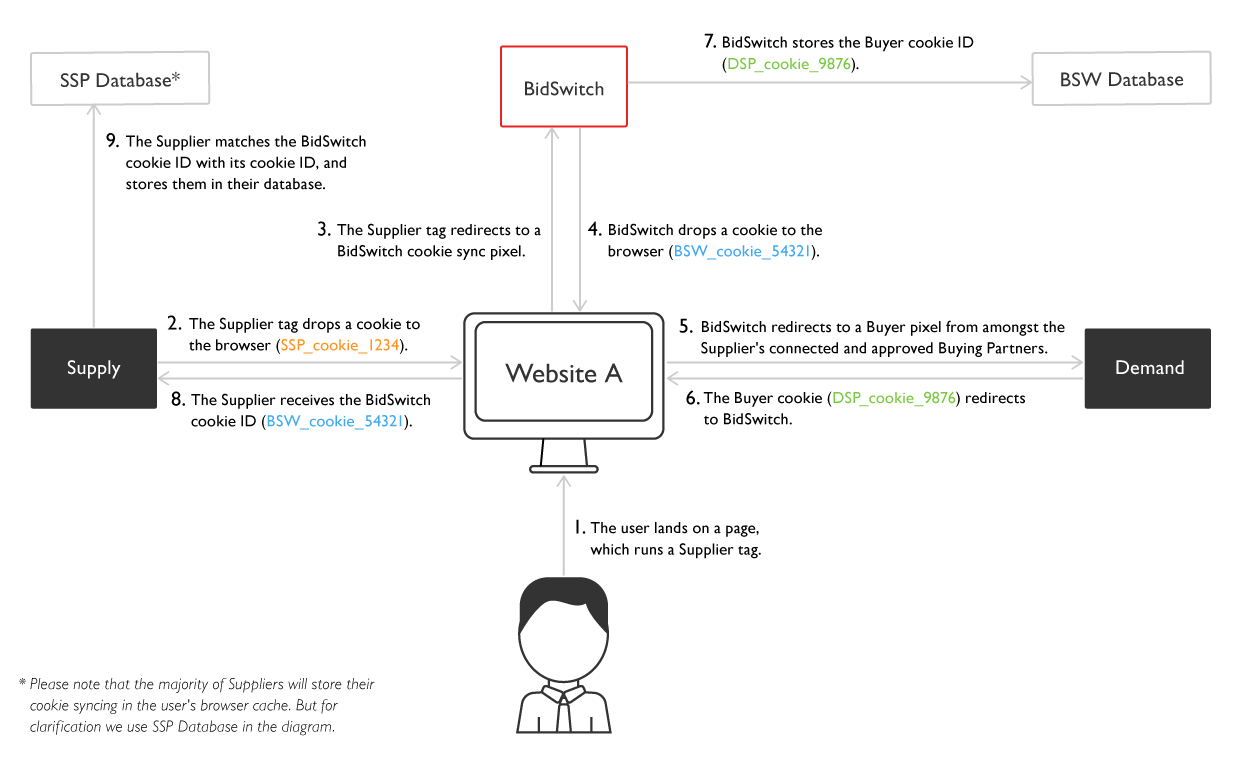
Note
If the user ID is not available, then only the BidSwitch user ID will be sent. There can be cases when the BidSwitch ID is not available either, and consequently neither ID can be sent to the DSP.
To sync app users, see the In-App User Optimization section.
Supplier to BidSwitch Bid Request |
BidSwitch to Buyer Bid Request |
|---|---|
{
"user":{
"id":"ssp-cookie-1234",
"buyeruid":"bsw-cookie-54321",
}
}
|
{
"user":{
"id":"bsw-cookie-54321",
"buyeruid":"DSP-cookie-5678",
}
}
|
Buyer Initiated User Matching¶
To sync a particular user with BidSwitch, the Buyer should redirect the user’s browser call
to the BidSwitch sync URL, https://x.bidswitch.net/sync, expecting to receive a 1x1
.gif image as a result, and provide the following HTTP request parameters
specifying their relevant values.
Important
You should always use HTTPS connections when user syncing, because since Chrome 80 site owners need to explicitly label third-party cookies with
SameSite=None; Securein order to use them on other sites, and insecure connections (http) can’t set cookies with theSecuredirective.You can add all macros to one URL, i.e. you can add CCPA and GDPR macros to one URL. The values will only be filled when relevant to the user context.
Macro only refers to what is within curly braces, e.g.
{GDPR_CONSENT}. When referring to a macro or its value in a URL, you should not confuse them with the keys that refer to them, e.g.example.url/?key=value,keyin this URL refers to avaluewhich could be a macro. Only use the keys outlined in the HTTP Request Parameters table.
Key |
Type |
Value Description |
|---|---|---|
dsp_id |
string |
(Required) The ID assigned to the Buyer by BidSwitch, for example, |
user_id |
string |
(Required) The User ID in the Buyers’s system, for example
|
expires |
integer |
(Optional) Expiration time in days for user matching, for example |
user_group* |
integer |
(Optional) Sets the user group with which to sync this user. The valid
values for user groups are |
gdpr |
string |
(Optional) Indicated if GDPR applies to this sync. You can also use a macro in your user sync URL with BidSwitch to have the Supplier
value returned. If this is used, BidSwitch will return the GDPR information in it
|
gdpr_consent |
string |
(Optional) A URL-safe base64-encoded GDPR consent string, which encodes the consented-to purposes and vendor consent string, as obtained from the CMP JS API or OpenRTB. You can also use a macro in your user sync URL with BidSwitch to have the Supplier
value returned. If this is used, BidSwitch will return the GDPR information it
got from the Supplier for this user, e.g. BidSwitch supports the v1.1 and v2.0 consent string formats. For each version the format of this macro differs slightly
Notes: If BidSwitch does not have consent to process a user it will not sync the
user. This is only meaningful if GDPR applies, i.e. |
us_privacy |
string |
(Optional) Passes the CCPA compliant US Privacy string that indicates whether the user has
“opted-in” or “opted-out” of the sale of their data, e.g. |
_origin |
string |
(Optional) This parameter can be used with the following macro For example: |
# User sync - HTTPS
https://x.bidswitch.net/sync?dsp_id=123&user_id=1234567890&expires=30
## User sync and assigning to a user group - HTTP
https://x.bidswitch.net/sync?dsp_id=1&user_id=1235ABC&expires=30&user_group=5
## User sync with GDPR consent - HTTPS
https://x.bidswitch.net/sync?dsp_id=1&user_id=1235ABC&expires=30&user_group=5&gdpr=1&gdpr_consent=Y29uc2VudCBkYXRh
## User sync with US Privacy consent - HTTPS
https://x.bidswitch.net/sync?dsp_id=1&user_id=1235ABC&expires=30&us_privacy=1YYN
User Group Syncing¶
During cookie syncing, when a Buyer sends their cookie ID to BidSwitch, it is
possible to append the user_group parameter to the pixel. This
specifies in which group BidSwitch should place the user for SmartSwitch filtering.
Supplier Initiated Cookie Sync Response:
## Syntax
https://x.bidswitch.net/sync?dsp_id=[DSP_ID]&user_id=[DSP_COOKIE_ID]&expires=30&ssp=[SSP_NAME]&user_group=[NUMERICAL_VALUE]
## Example
https://x.bidswitch.net/sync?dsp_id=1&user_id=1235ABC&expires=30&ssp=rubicon&user_group=5
Buyer initiated cookie sync:
## Syntax
https://x.bidswitch.net/sync?dsp_id=[DSP_ID]&user_id=[DSP_COOKIE_ID]&expires=30&user_group=[NUMERICAL_VALUE]
## Example
https://x.bidswitch.net/sync?dsp_id=1&user_id=1235ABC&expires=30&user_group=5
See also
To learn more about SmartSwitch, see the SmartSwitch Overview section.
To learn about how user groups can improve the quality of inventory in your BidStream, see the SmartSwitch User Optimization section.
For in-app syncing, see the In-App User Optimization section.
BidSwitch Initiated User Matching¶
Brief Overview
The Buyer provides an endpoint to BidSwitch that can handle the
${SSP}and${BSW_PARAM}required macros.BidSwitch syncs with this endpoint, filling in the
${SSP}value, and depending on the user syncing context BidSwitch may also fill in the custom parameter macro${BSW_PARAM}.The Buyer responds with their information for this user, which is stored by BidSwitch and synced with the Supplier.
Providing a Usable Endpoint
BidSwitch can initiate user synchronization once the partner issues BidSwitch with the
aforementioned matching URL that redirects to the pixel URL described in the
Buyer Initiated User Matching section, with the required macros properly populated
(${dsp_id}, ${user_id}, and ${ssp}), and if applicable
the optional macros (${expires}, ${user_group}, ${bsw_param}, ${GDPR},
${GDPR_PD}, ${GDPR_CONSENT}, and ${US_PRIVACY})
Note
This URL should be for a pixel that performs a 302 redirect, rather than
an iframe with a script inside it. The only redirect from the Buyer matching
URL should be to the BidSwitch pixel.
The matching redirect URL, issued by the Buyer should contain the ${SSP} macro, and
if needed the ${BSW_PARAM} macro. These macros are substituted with values by BidSwitch
before sending a user to the partner for syncing. The values sent in these macros
should be returned to BidSwitch, as in the following example matching URL.
# The XXX in the consent macro should match your Global Vendors List (GVL) ID
https://dsp-example.com/bidswitch/cm?bidswitch_ssp_id=${SSP}&gdpr=${GDPR}&gdpr_consent=${GDPR_CONSENT_XXX}&us_privacy=${US_PRIVACY}&gpp_consent=${GPP_STRING_128}
# Example Buyer URL with additional macro for cookie-less user sync
https://www.dsp-example.com/bsw_sync?bidswitch_ssp_id=${SSP}&bsw_custom_parameter=${BSW_PARAM}&gdpr=${GDPR}&gdpr_consent=${GDPR_CONSENT}&gpp_consent=${GPP_STRING_128}
Hint
The bidswitch_ssp_id and bsw_custom_parameter names can be changed to any
other name chosen by the Buyer.
How BidSwitch Syncs a User with this Endpoint
When BidSwitch sends a call to the Buyer matching URL, it will take the following form.
# Example DSP Call
https://www.dsp-example.com/bsw_sync?bidswitch_ssp_id=rubicon&us_privacy=1YNY
# Example DSP call with additional param
https://www.dsp-example.com/bsw_sync?bidswitch_ssp_id=rubicon&bsw_custom_parameter=abcd1234
How the Buyer should respond to the call
On receiving a call to the above URL, the partner server should respond with a
302 redirect to the BidSwitch matching URL with the following valid values.
dsp_id,user_id, andexpires(optional) parameters as described in the Buyer Initiated User Matching section.Provide the Supplier name using the
${SSP}macro.Return the BidSwitch user ID in the
${BSW_PARAM}field, so that BidSwitch can map it to theuser_id.
Value |
Type |
Description |
|---|---|---|
dsp_id |
string |
The ID assigned to the Buyer by BidSwitch, for example, |
ssp |
string |
The ID assigned to the Supplier by BidSwitch, for example, |
user_id |
string |
The User ID in the Buyers’s system, for example
|
bsw_param* |
string |
Passes the BidSwitch User IDs in a comma-separated format in the event of
cookie-less user syncing, for example |
expires* |
integer |
Sets the expiration time in days for user matching, for example |
user_group* |
integer |
Sets the user group with which to sync this user. The valid values for
user groups are |
# Example DSP Return Call
https://x.bidswitch.net/sync?dsp_id=123&user_id=123&expires=5&ssp=rubicon
# Example DSP Return Call with additional param
https://x.bidswitch.net/sync?dsp_id=123&user_id=123&expires=5&ssp=rubicon&bsw_param=abcd1234,def345
Further Information for HTTP(S)
In addition to HTTP, the matching redirect URL provided by the partner should
also support secure HTTPS connections. If BidSwitch initiates a user call using
HTTPS protocol, the partner should redirect the user to the BidSwitch matching URL
using a secure HTTPS connection. And vice versa, if BidSwitch initiates a user call
using HTTP protocol, the partner should redirect the user to the BidSwitch
matching URL using a non-secure HTTP connection.
After BidSwitch initiates user matching, it associates the value of the user_id
parameter with the user’s browser and makes it available in any later bid requests
from this user’s browser. This will be sent in the buyeruid field of the JSON bid
request.
Note
The user_id should not exceed 36 characters.
User Syncing FAQ¶
How do I delete a user group?
A user group will be deleted automatically if it doesn’t contain any users, or all users are expired.
How do I remove users from a group?
You can sync the users in question with a new user group reserved for unwanted
users, for example user_group=5
Once set, will our feed include only bid requests from those user groups?
No, the user group is only 1 parameter among others such as geo, ssp,
publisher, site, domain, etc. See the SmartSwitch Overview section for more
information. Each of these parameters is important and the user_group is
only one amongst the others.
